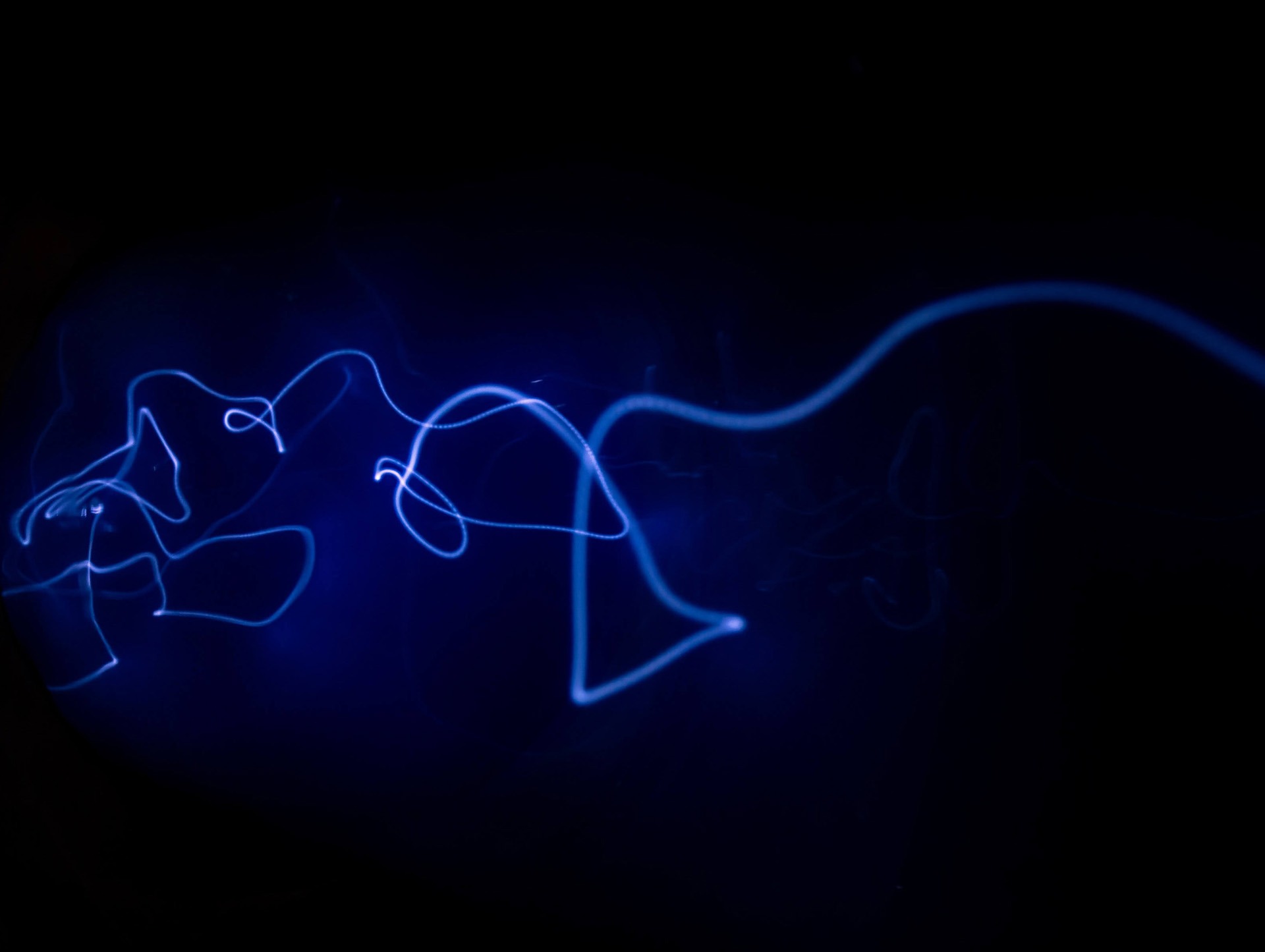Πως δουλεύει το Google Analytics; Είναι η πρώτη ερώτηση που κάνουν νέοι χρήστες όταν θέλουν να μάθουν σχετικά με το δημοφιλές εργαλείο μέτρησης επισκεψιμότητας.
Δημιούργησες το νέο σου blog με τόσο μεράκι και όρεξη! Ενημερώνεσαι τακτικά για την θεματολογία που σε ενδιαφέρει ώστε να συντάσσεις άρθρα “φρέσκα” και ποιοτικά, χωρίς να επαναλαμβάνεσαι και φροντίζεις να προσφέρεις αξία και ουσία στον αναγνώστη. Λαμβάνεις τα πρώτα σχόλια, αυξάνονται σταδιακά οι followers και σαν να φαίνεται ότι το blog σου αποκτάει ολοένα και μεγαλύτερη απήχηση!
Ωστόσο, πόσο “δεμένοι” είναι οι αναγνώστες με το blog σου;
Το ποσοστό εγκατάλειψης (bounce rate) αρκεί για να αξιολογήσεις την αφοσίωσή τους;
Διάβασε παρακάτω τα στατιστικά δεδομένα που χρειάζεται να παρακολουθείς μέσα από το Google Analytics για να απαντήσεις στις παραπάνω ερωτήσεις και να αξιολογείς ολοκληρωμένα το blog engagement!
1. Μετρώντας επισκέπτες για 1η, 2η, 3η… φορά!
Οι επισκέπτες που θέλουν να ενημερώνονται για τα άρθρα σου θα κάνουν εγγραφή στο RSS feed του blog ή θα καταχωρήσουν το email τους στην σχετική λίστα για να υποδέχονται κάθε νέο άρθρο σου στο inbox τους.
Ωστόσο, πώς θα μετρήσεις όσους προέρχονται από διαφορετικές πηγές, π.χ. όσους θυμήθηκαν το blog url, το πληκτρολόγησαν και βρέθηκαν ξανά στο blog σου;
Το Google Analytics, στην κατηγορία “Frequency & Recency” (Συχνότητα & Πρόσφατες Παρουσίες) εμφανίζει πληροφορίες για όσους επισκέφθηκαν το blog σου μία ή περισσότερες φορές. Είναι σημαντικό να αξιολογείς και να συγκρίνεις τα δεδομένα σε μηνιαία βάση και να παρατηρείς εάν αυξάνονται οι επισκέπτες κάθε φορά που δημοσιεύεις άρθρα με ποιοτικό περιεχόμενο.
2. Πόσο χρόνο παραμένουν οι επισκέπτες στο blog;
Στο Google Analytics υπάρχει ξεχωριστή κατηγορία με την ονομασία Engagement (Αφοσίωση), η οποία εμφανίζει τον χρόνο που αφιερώνουν οι αναγνώστες στο website/blog σου.
Ωστόσο, το Google Analytics χαρακτηρίζει ως engaged τους χρήστες που εναλλάσσονται ανάμεσα στις σελίδες, ανεξάρτητα από τον χρόνο που παραμένουν σε αυτές. Οπότε, εαν κάποιος χρήστης επισκεφθεί μία σελίδα του blog σου και παραμείνει εκεί για αρκετή ώρα, η Google θα τον καταχωρήσει στην κατηγορία των 0-10 δευτερολέπτων.
Είναι σημαντικό να γνωρίζεις ότι οι επισκέπτες των blogs εμφανίζουν διαφορετική συμπεριφορά από τους επισκέπτες ενός website καθώς παραμένουν σε μία σελίδα για να διαβάσουν συνήθως ένα άρθρο χωρίς να συνεχίζουν την περιήγησή τους στο blog.
3. Μετρώντας Σελίδες και Υπολογίζοντας τον Χρόνο
– Πόσες σελίδες κατά μ.ο. επισκέπτονται οι blog visitors;
Όπως αναφέραμε και παραπάνω, ο αριθμός των σελίδων ανάμεσα στις οποίες περιηγούνται οι αναγνώστες είναι συνήθως περιορισμένος για τα blogs, ωστόσο υπάρχουν τρόποι να τους παρακινήσεις να παραμείνουν στο blog διαβάζοντας επιπλέον άρθρα.
Top Tip: Εμφάνισε στο τέλος κάθε άρθρου, τα related posts ή recommended posts 😉
– Πόσο χρόνο αφιερώνουν οι επισκέπτες στο blog σου;
Εάν έχεις διαπιστώσει ότι ο αριθμός των σελίδων που περιηγούνται είναι περιορισμένος αλλά ο χρόνος παραμονής στο blog αυξημένος, μπορεί να οφείλεται στο ότι διαβάζουν ένα άρθρο και έπειτα εγκαταλείπουν το blog σου. Φρόντισε να δελεάζεις το κοινό σου δημοσιεύοντας άρθρα με ποιοτικό περιεχόμενο, που θα προσφέρουν αξία και ουσία στον αναγνώστη!
4. Παρακολουθώντας τα email conversions
Θέλεις να αξιολογήσεις την απήχηση του blog σου; Ενεργοποίησε τον κώδικα παρακολούθησης μετατροπών για να υπολογίζεις τα email conversions! Ο καλύτερος τρόπος είναι να δημιουργήσεις μια ευχαριστήρια σελίδα ή αλλιώς “thank you” page και να στέλνεις τους χρήστες που εγγράφονται στην email λίστα εκεί!
Εξίσου χρήσιμο είναι να θέσεις στόχους μέσα από το Google Analytics για να παρακολουθείς πόσο συχνά οι αναγνώστες εγγράφονται στο blog σου. Με αυτό τον τρόπο θα αξιολογείς την επιτυχία της blog στρατηγικής σου!
5. Αξιολόγησε την δύναμη των διαφορετικών καναλιών
Είναι χρήσιμο να παρακολουθείς από πού προέρχονται οι επισκέπτες στο blog σου και να λαμβάνεις τις κατάλληλες αποφάσεις για κάθε κανάλι επικοινωνίας αντίστοιχα! π.χ. εάν διαπιστώσεις ότι οι περισσότεροι αναγνώστες προέρχονται από το Facebook, είναι μια καλή αφορμή για να δημιουργήσεις έντονη παρουσία εκεί ξεκινώντας συζητήσεις και προκαλώντας σχόλια με στόχο όχι μόνο να προσελκύσεις ακόμη περισσότερους followers αλλά να επενδύσεις στην δημιουργία σχέσης αφοσίωσης με τους ήδη υπάρχοντες. Επιπλέον, σκέψου να δημιουργήσεις ποιοτικά άρθρα με μυστικά και χρήσιμα tips για Facebook χρήστες! Θα το εκτιμήσουν! 😉
Πολλοί είναι οι τρόποι, που θα σε βοηθήσουν να αξιολογήσεις το engagement όσων εμπιστεύονται και ακολουθούν το blog σου. Οι προσωπικοί ή εταιρικοί στόχοι του blog θα σε κατευθύνουν στην επιλογή των κατάλληλων metrics για να αξιολογήσεις την “δέσμευση” και αφοσίωση των χρηστών με το ποιοτικό και ουσιαστικό περιεχόμενο που προσφέρεις.
Εσύ, ποιά στατιστικά δεδομένα παρακολουθείς για να αξιολογήσεις το blog engagement;
ΠΗΓΗ: https://www.papaki.gr/blog/2013/09/26/google-analytics-blog-engagement/