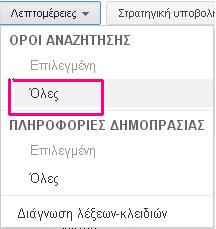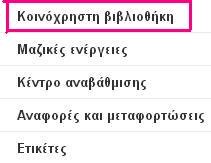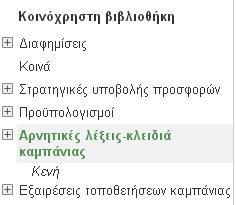Negative keywords
A keyword type that prevents your ad from being triggered by a specific word or phrase. Tells Google not to show your ad when someone searches for that phrase.
- For example, if you add the word “free” as a negative keyword to your campaign or ad group, you are instructing AdWords not to show your ad for any search containing the term “free”. On the Display Network, your ad is less likely to appear on a site when negative keywords match the site's content.
- A similar term is negative match, one of the four keyword matching options used to describe negative keywords.
- Add negative keywords to the keywords tab by clicking the “Negative Keywords” item under the main panel.
- Negative keywords are an important part of any campaign because they ensure that your ads are only shown to people who are looking for what you have to offer. This additional level of control can help you increase your click-through rate (CTR), improve your average cost-per-click (CPC), and improve your return on investment (ROI).
SOURCE:https://support.google.com/adwords/answer/105671?hl=el
The careful selection of suitable keywords, is an important step to design a effective Google AdWords campaign. Think like your customers, use the Keyword Tool and you'll build the representative list of words that will trigger your ads. But, the adding negative keywords is the cornerstone of your campaign's success. The advice of Papaki.gr's AdWords Experts will help you design an effective strategy for negative keywords and increase the return on your investment by following 6 simple steps!
Why should I list negative keywords?
Negative keywords, if chosen and implemented correctly, can save you time and money because:
– prevent your ads from appearing to users who are not your audience,
– exclude users who are looking for something other than what you provide,
– filter unwanted impressions and clicks,
– they save you from unwanted charges and thus, costs are reduced,
– they help you achieve a high CTR and thus, increase the chances of an equally high one Quality Score,
– they guide you to invest your advertising budget intelligently and in a targeted manner and therefore improve your return on investment (ROI).
To learn how to choose negative keywords and how they will benefit your campaign performance and success, follow 6 tips that we have collected for you:
1. Use AdWords Reports
THE Search Query Report (SQR) is exactly what you need because it shows you the exact terms that users used in their search and your ad appeared. Your campaign should already be running for a few days to see the searches people are doing. So you can see which words are triggering your ads and block those that aren't relevant to them.
Let's say you are advertising a luxury hotel in Sifnos and your Search Query Report showed words like "cheap holidays in Sifnos" and "reviews for hotels in Sifnos" redefine your listing and enter the words "cheap" and "reviews" in the negative keywords as they do not represent the searches of the audience you wish to advertise your luxury hotel to and since you are focusing on bookings you are not interested in attracting users looking for opinions and reviews.
Similarly, if you are advertising “cameras” and your SQ Report has shown that your ads appear when people type in words such as: “espresso machine” and “Ducati Monster machine”, then you definitely need to redefine your keyword list. to choose them appropriate match types and enter the words "espresso" and "Ducati Monster" in the negative keywords.
To use the report follow the steps below:
a. Sign in in your Google AdWords account
b. Select the “Campaigns” Tab and click on the “Keywords” Category
c. Select “Keyword Details” and click “All” to display all the words that triggered your ads.
We recommend that you use this Report at least once a week because it will help you to plan your keyword list in a more targeted way and identify the keywords that represent your advertised products/services.
2. Types of Matching to negative keywords
Did you know that negative keywords also have the match types: broad – phrase – exact; The phrase and exact types work the same way, while the broad match works a little differently because it doesn't recognize misspellings, plurals and similar words.
So, continuing with the luxury hotel example above, if you want to list the word "cheap" in the negative keywords in a broad match, it's a good idea to also list:
– singular: cheap, inexpensive
– similar words: financial, economic, finance
– spelling mistakes: autumn, autumns, autumns
– greek: fthinos, fthina, f8ines
3. When the normal keywords are the same as the negative keywords
Make sure that the negative keywords do not coincide with the regular keywords. If this is the case, your ads will not appear when the user uses these keywords. For example:
Keyword: Greece shipping for free
Negative Keyword: free
Google will display an alert in your AdWords account to inform you that the keyword "free" is the same as the negative keyword. To avoid similar problems, it is advisable to regularly check the keywords of your campaign, remove duplicates or the same as negative keywords, modify them keyword match typesand correctly match the negative keywords with the campaign or ad group.
4. Use negative keyword lists
A functional and easy way to manage negative keywords is to create lists. Lists help you save time, as you adapt them to any campaign, avoiding constant copy-paste. See how it's done below:
a. Sign in in your Google AdWords account
b. Select from the left column “Shared Library”
c. Then click on “Negative Keywords Campaign”
d. Create a New Negative Keyword List
e. Choose a name for your list and enter the negative keywords, as in the example below, and save.
f. To match the list to one or more campaigns, select “Apply to campaigns”
5. Optimize the existing list
It is good to spend some time two to three times a month to check the list of negative keywords. You will need to add new words from searches that are not related to what you are viewing, but sometimes you may need to remove a word. For example, if you are managing an AdWords campaign for an online bookstore, you may have listed the keyword “magazine” as negative words. If after a few months you decide to promote magazines online, be sure to remove the word from the list.
6. Gather enough data before making changes
Proper research will lead you to the right choice of negative keywords. You may have found that some keywords are not showing results, however, consider whether they are for products or services that are in seasonal demand before listing them as negative keywords.